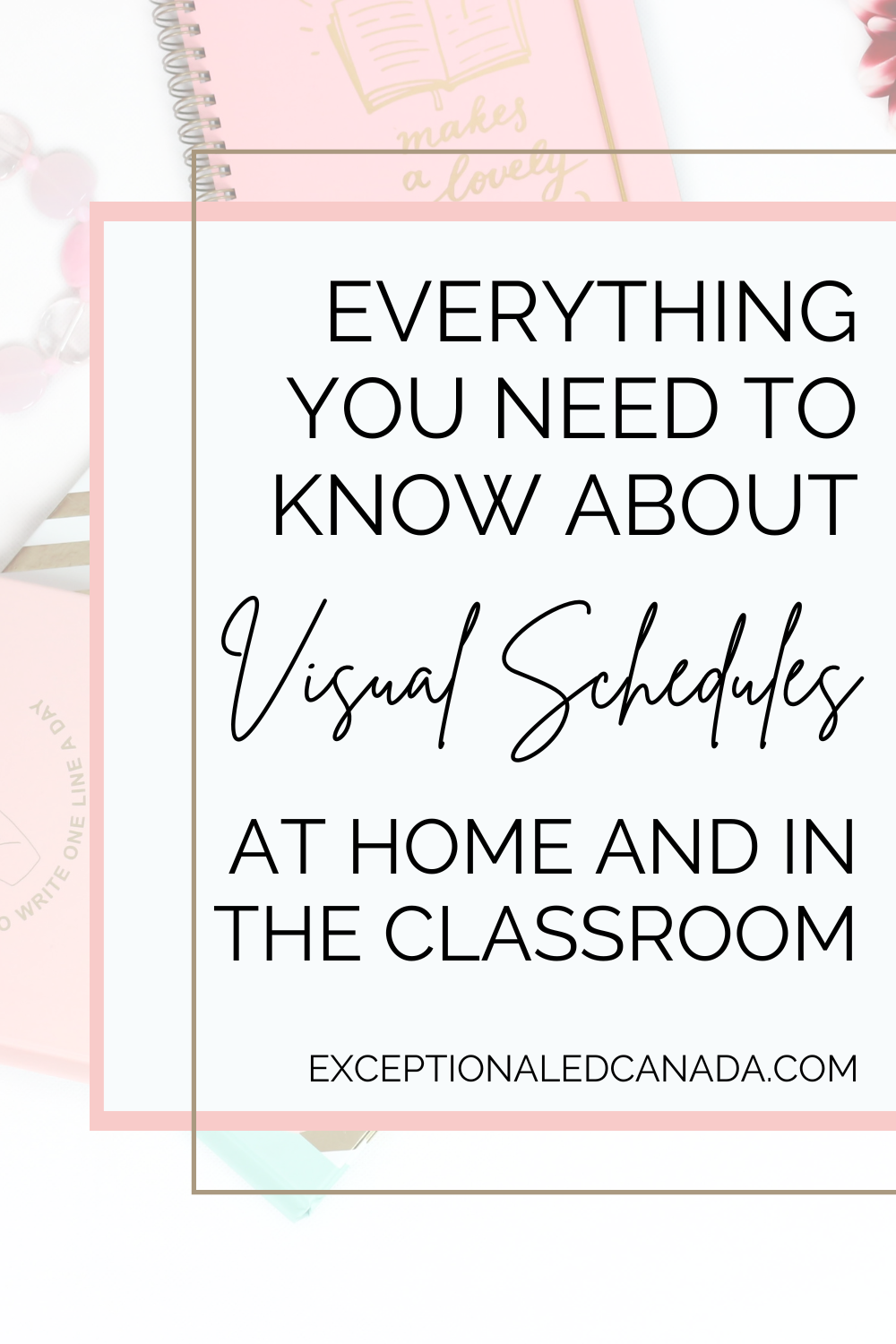What is a visual schedule?
Visual schedules are a tool used with exceptional students (especially those students who are diagnosed with Autism) which can help students to manage transitions, reduce anxiety, increase independence, and follow routines.
They include various graphic and written representations of objects and tasks which are placed in a specific order (i.e. in the order that tasks or activities are to be completed) to show students what they are expected to do.
When students know what they are going to be doing in a day and which activity will be coming next, they are less likely to be anxious. This can lead to reduced triggers for specific challenging behaviours.
How can you use a visual schedule?
There are various ways in which you can use a visual schedule in the classroom or in the home. Ideally, having a similar system between home and school can be very beneficial to students who thrive on consistency.
You can break down large amounts of time (e.g. a student’s timetable at school or evening activities at home) into smaller parts. This is good for when students are learning to use the visual schedule in their day to day tasks.
I have introduced a visual schedule to students in the earlier years of school but they tend to work best for students in later elementary and secondary school all the way up through adulthood.
Where to start?
Be sure to gradually introduce your students to the idea of the visual schedule, using small parts of the day, with just a few tasks at a time. Often it is a good idea to start with whole class schedules and then move to individual schedules as students become familiar with the routine.
When I am introducing a visual schedule to students, I start with a mini schedule for one part of the student’s class time. I would also break up tasks and alternate with preferred activities to motivate students to work through the schedule.
Your students may require higher levels of prompts when they are starting out with visual schedules which you can gradually reduce.
If a student’s goal is to increase independence, they can work toward a goal of setting their own schedule for the day and checking it as the day progresses.
What else works with visual schedules?
Other components that I use in conjunction with a visual schedule are a first/then board, a mini schedule, and a token board to reinforce desired behaviours.
Here is an example of a visual schedule that I have implemented in my classroom.
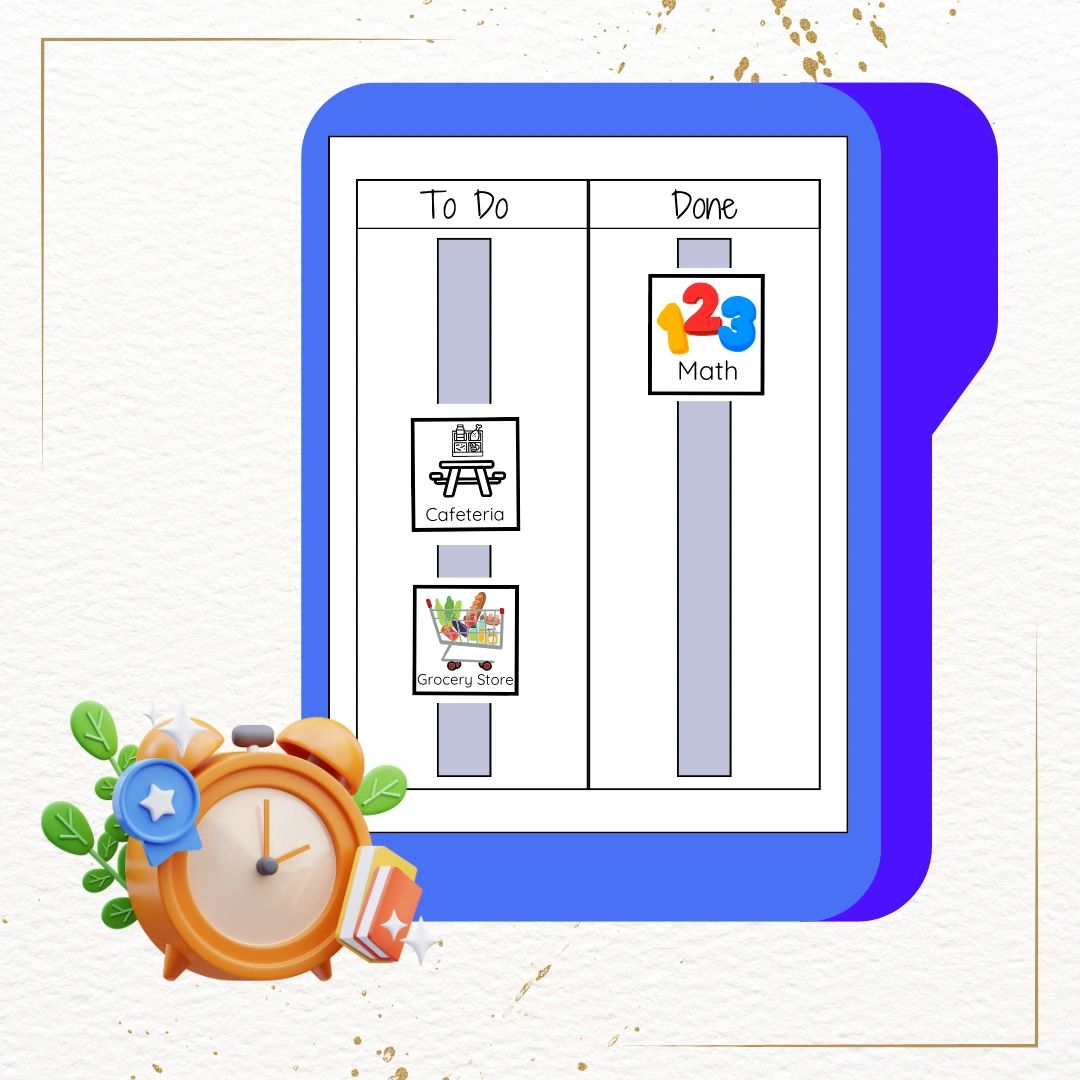
How do you set up a visual schedule?
File folder size visual schedules work best for students who are younger or who need larger images. Simply laminate the folder, and attach the picture and word symbols on the inside of the folder using velcro.
In my experience, older students sometimes prefer a schedule that is smaller and easier to carry. I take a letter size sheet of paper and laminate it. I fold it in half and attach the picture and word symbols on the inside of the folder using velcro.
On the front of the folder (regardless of the size) you would have a To Do column and a Done column. This allows students to mark off each task as they have completed it.
This encourages them to check the next item on the schedule and allows them some independence as they work through their daily tasks.
Using velcro, I attach removable boards to the back of the visual schedule folder that I use during the day with students. When I work with students who have special needs, I find that it helps to have supports that are readily available. Having additional visual supports attached to the student’s visual schedule means the boards are less likely to be misplaced.
What I have found works well for me is to have a mini schedule, a first/then board, and a small token board.
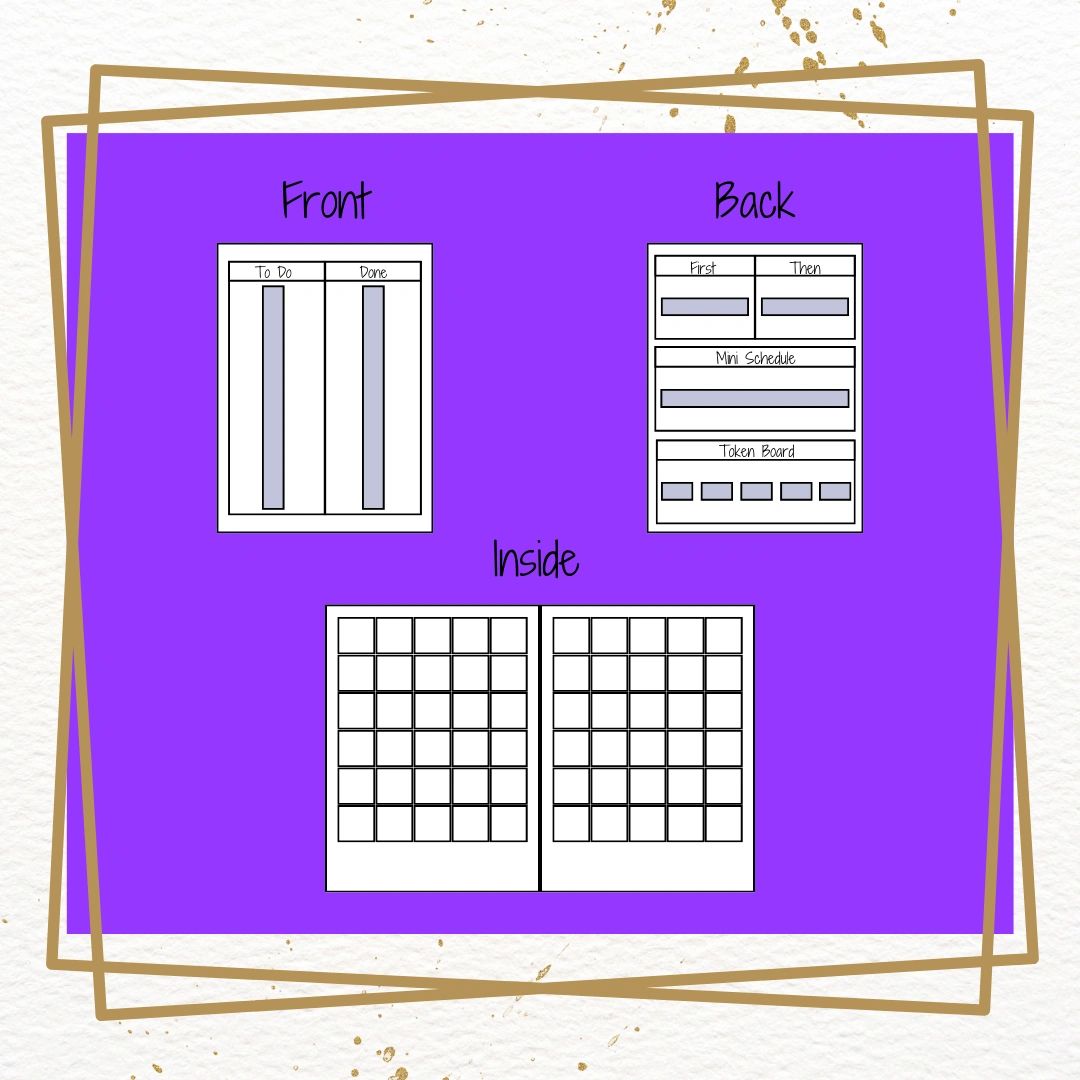
What are the additional boards for?
First/Then Boards
A first/then board can be beneficial for your students who struggle with tasks that are non-preferred. It allows them to see what preferred task they can do after they finish the task that might not be their favourite.
If you want to maintain consistency, aving this board attached to the back allows you to use the same picture and word symbols from the schedule on the board.
I make the board detachable so that I can place it on the desk in front of my student as they are working. This helps my students to have a visual reminder of the task at hand and the preferred task they will be able to do when done. To do this I attached the first/then board to the back of the visual schedule using velcro dots.
Mini Schedule
I use a mini schedule with my students when there is a large task on the visual schedule that I need to break down into smaller parts.
For example, when students have to go through several stations in the classroom, a mini schedule can help them to stay on track with where they are supposed to be and the order of activities.
This reduces the number of images on the visual schedule for the student to go through, and helps students to know that subjects can have different activities within them.
Having a detachable mini schedule on the back of the visual schedule allows students to have something smaller to refer to while they are working through the various stations in the classroom.
Token Board
A token board is a good way to motivate students, especially while they are completing non-preferred tasks. It allows them to choose something that they want to work toward. Students then earn stars (or tokens) as they complete their work. Once they have earned the total number of stars required, they have access to their preferred choice.
Using a visual schedule at home
In the home, visual schedules can help students to know what is going to happen throughout the evening and in the morning before leaving for school.
It can also keep students on track throughout the weekend, especially when there are events or activities that are not part of the student’s usual routine.
I would use the mini schedule to break down daily routines and tasks. For example, a. mini schedule is used to help your child complete the different elements of a bedtime routine.
When parents and teachers use visual schedules in the home and at school, students benefit from consistency in their day and evening.
So, what next?
Predictability and consistency can benefit exceptional students. It gives them a clear list of the activities they will be doing throughout their day.
This can lead to reduced anxiety and challenging behaviours at school and in the home.
If you want to begin implementing a visual schedule in your classroom or home, check out the visual schedule set posted in my TPT store.
If you have any questions about how to use a visual schedule in your home or classroom, or questions about this product and how to use it, please reach out!